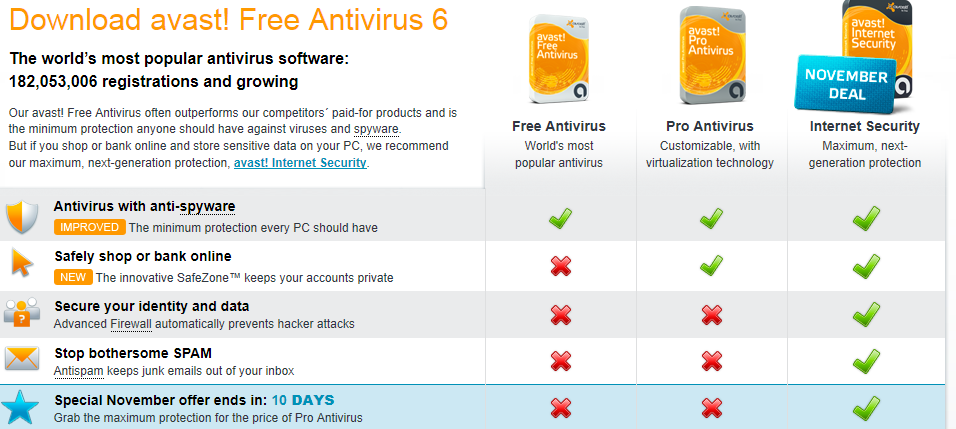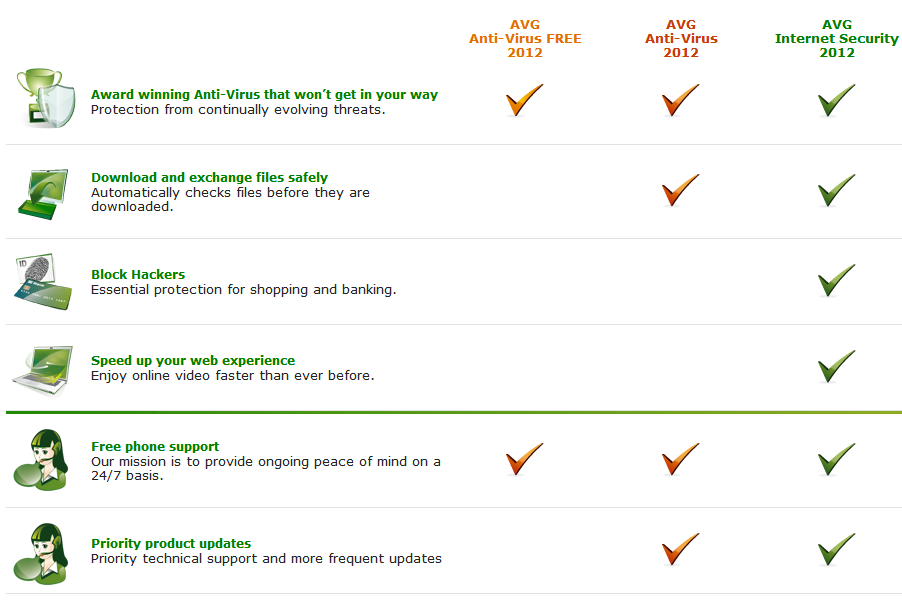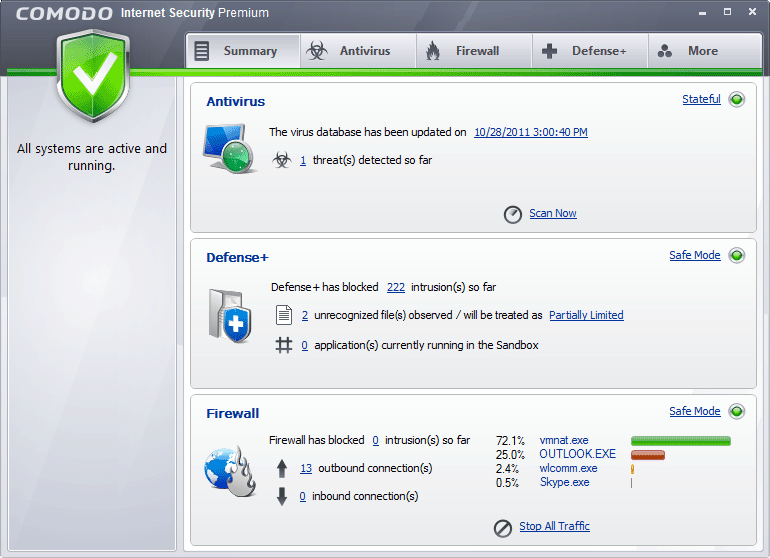|
|
Stop Viruses... Before you get ThemViruses are a big problem these days. ANY computer can get a virus. Yes, ANY. Those rumors that you hear about Mac and Linux computers being virus free aren't true. They can get viruses, just not as easily as Windows computers. There are many options for protecting your computer, both free and costly.
Be aware of what I like to call the "Virus virus". This virus installs itself into your computer, then while you're browsing the web, tells you it found viruses on your computer and you need to download something. NEVER download anything that pops up like this. Anyways, let's start looking at some protection software. In this article, I will be talking about free software for Windows, although there is other software out there for other operating systems which can be found by doing a quick Google search. 
1. Avast! Antivirus - This is the program that I personally use, and which I have found to be the best out of all the antivirus programs I have tried. This program will protect you in real time from viruses and malware. It will also delete them automatically. One neat feature is its "sandbox mode." This allows you to open up a program inside of a virtual computer and Avast! will automatically test it for viruses.
There are three levels of protection - Avast! Free Antivirus, Avast! Pro Antivirus, and Avast! Internet Security. The free version is probably all that you need, protecting you against both spyware and viruses in real time. Pro Antivirus offers antivirus and anti-spyware, along with safe browsing online. Filters will automatically check the security of the website you are shopping on, and warn you if it is not safe to input personal information. As long as you don't do a lot of shopping online, you should be just fine with Avast! Free Antivirus. Internet Security offers more protection, including the features of both Free Antivirus and Pro Antivirus, but adding a real time firewall to protect you against threats online, along with spam filters for your E-Mail to block unwanted E-Mails. In my opinion, the free version will do just fine for most people. If you do feel you can use the extra security though, feel free to purchase Pro Antivirus or Internet Security, depending on your needs. If you are interested in downloading any of the versions of Avast!, you can click here to download.

2. AVG Antivirus - AVG antivirus is a full free virus protection, which also protects in realtime. AVG runs in the background to ensure maximum security while you browse the internet. I used to swear on AVG until I found out about Avast!. Both are very good antivirus software.
AVG will automatically warn you when there is an update. Unlike Avast!, there are no annoying pop ups from AVG. Like Avast!, AVG offers three types of virus protection. AVG Anti-Virus Free, AVG Anti-Virus and AVG Internet Security. AVG Anti-Virus Free is a good choice if you are just an average internet user who is not likely to be visiting malicious sites. AVG Anti-Virus Free offers free, real time system scanning for viruses and other malicious software. It also offers free, 24/7 phone support. AVG Anti-Virus includes all the features of AVG Anti-Virus Free, but also includes real time file checking before you download a file to make sure it is safe to download, along with priority support and more frequent updates. In my opinion, if you were to decide between AVG Anti-Virus Free and AVG Anti-Virus, you probably can save some money by just going with AVG Anti-Virus Free, because AVG Anti-Virus just provides a few more unneeded luxuries. The last version of AVG is AVG Internet Security. This option offers all the features of the versions listed above, plus hacker blocking technology which also runs in real time, along with software that will help speed up videos on the internet. In my opinion, once again, I think it is only necessary to get AVG Anti-Virus Free. If you do however want the luxuries that AVG Anti-Virus or AVG Internet Security provides, feel free to go ahead and download one of those. If you are interested in downloading any of the versions of AVG, you can click here to download.

3. Comodo Antivirus - Comodo Antivirus is like the other antivirus programs mentioned in this post. Comodo offers three levels of protection, all in real time. It does indeed have a free version like the others, but also has paid versions which offer more features.
Comodo Antivirus offers complete security on three different levels. It is one of the most trusted antivirus and security programs out there right now. Comodo is best suited for buisness and home use. If you would like to download Comodo Antivirus, you can click here to download.
|
|