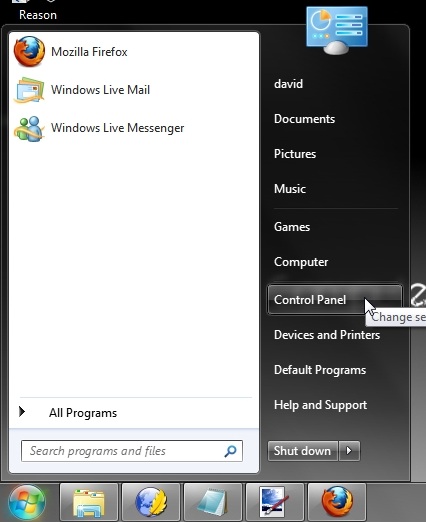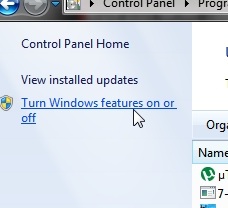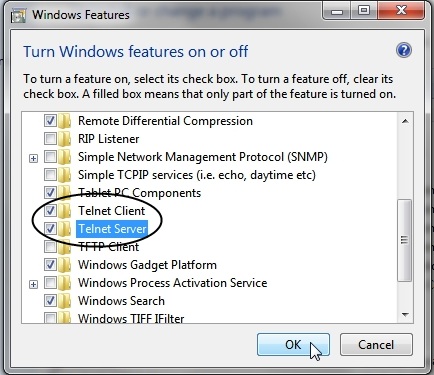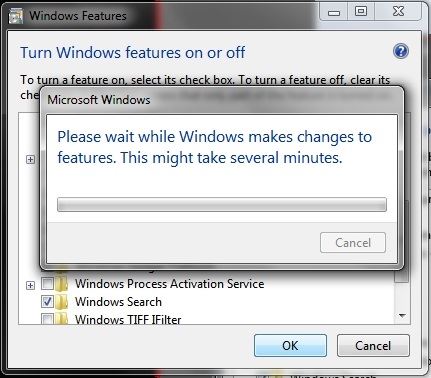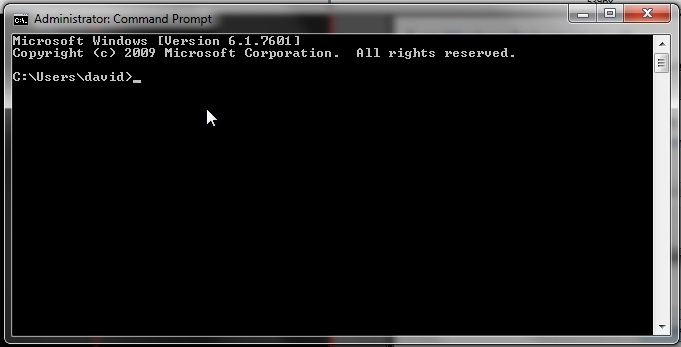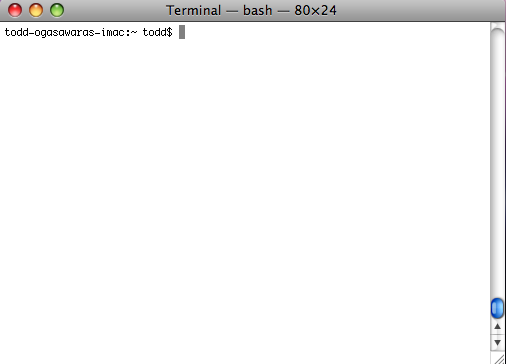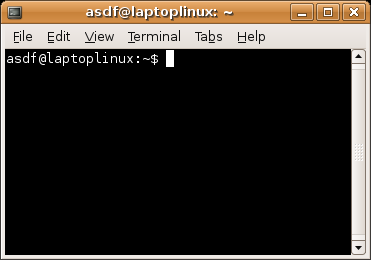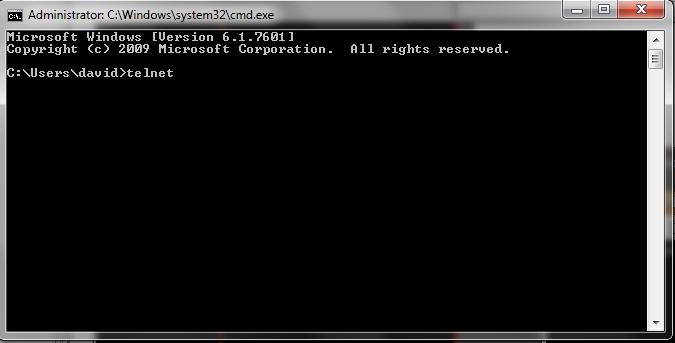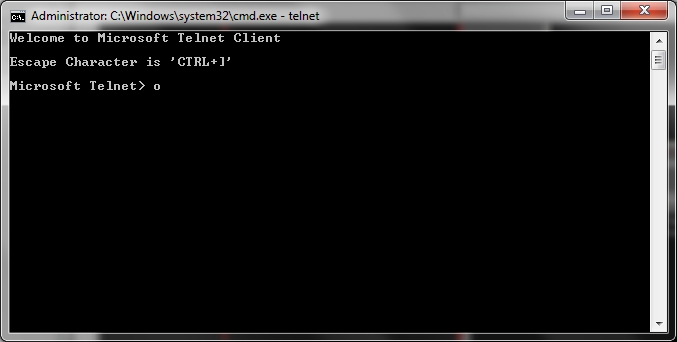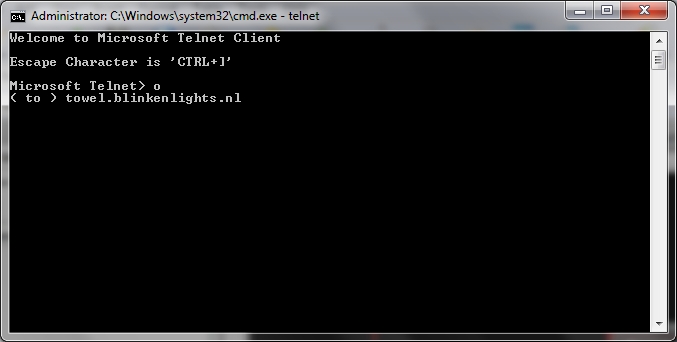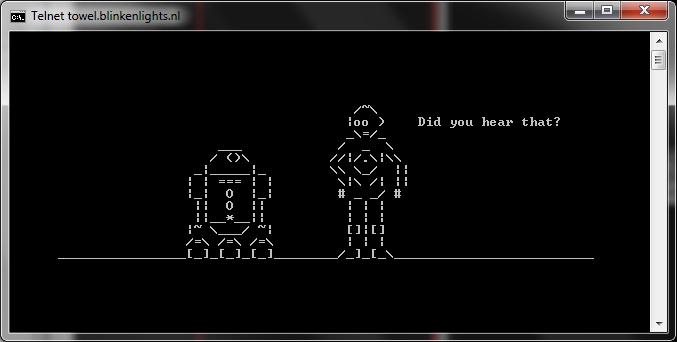|
|
How to Watch Star Wars in a Command Prompt/Terminal WindowWant to watch a twist on the old Star Wars movie? Well now, you can. Follow this guide if you would like to watch Star Wars in a command prompt or terminal window, made out of all keyboard characters. This will work for ALL operating systems.
Step 1: *WINDOWS VISTA AND WINDOWS 7 USERS ONLY. IF YOU ARE RUNNING AN OLDER VERSION OF WINDOWS, OR RUNNING MAC OR LINUX, GO TO STEP 2.* By default, Windows 7 and Windows Vista do not come with the telnet service installed, so we are going to have to install it. Click the Start Button, then click Control Panel. Once Control Panel is open, click Programs. Then, click Programs and Features. In the sidebar, click Turn Windows features on or off.
A new window will open up. Scroll down a bit, and check off Telnet Client and Telnet Server. Click OK.
You will then get a prompt saying to wait while Windows makes changes to features. This process may take a while.
Once that is done, you can close Control Panel.
Step 2: Open up a command prompt or terminal window, depending on your operating system. In Windows, to open up a command prompt window, you need to click the Start Button, go to All Programs, go to Accessories and click Command Prompt. To open up a terminal window on a Mac, click on the Go menu at the top of the screen, and click Utilities. Double click on the Terminal icon.
In Linux, you probably already know how to open up a terminal window. Go ahead and open it up.
Step 3: In your terminal or command prompt window, type "telnet" without the quotations and press enter.
Step 4: Now, type in "o" without the quotations and press enter.
Step 5: Type "towel.blinkenlights.nl" without the quotations. Press enter.
Step 6: Sit back and relax, because you will now be watching Star Wars after waiting about a minute.
|
|