|
|
How to Record Your Screen (Windows)
Screen recording in Windows is hard. Even though it might appear easy, finding a good screen recording program is a challenge. I will be sharing with you the method I found that works the best for me.
In my personal experience, I have always found finding a good screen recording application for Windows a challenge. Surprisingly, the solution I found comes from Microsoft themselves. Microsoft Expression Encoder 4 is the best screen capture application that I have ever used in Windows. The quality is absolutely amazing. It also allows you to record your computer's audio and audio from an external source, such as a microphone. Microsoft Expression Encoder 4 also comes with settings for the audio and the video that is being recorded. The only limitation of this program is that you can only record ten minutes at a time using the free version. However, there is no watermark at all, and nothing is stopping you from hitting that record button again and just editing the clips together using your video editor. This is what I personally do. If you are interested in downloading Microsoft Expression Encoder 4, you can click here. If you would like to learn a bit more about how to use it, go ahead and watch the video below. |
|