|
|
How to Master a Song
Mastering a song is done to give a mix a more professional sound. It is meant to enhance the sound and make things clearer. The industry standard for today's masterings is to make the track sound as loud as possible. Although this can have some negative effects on the audio itself, if you want your track to compete with commercial recordings, this must be done. I will also be showing you how to enhance the audio and make everything sound more clean and less muddy.
Here are some key points from the video above:
Plugins used: ReaPlugs VST FX Suite: http://cockos.com/reaper/reaplugs/ QuikQuak Upstereo: http://www.quikquak.com/Prod_UpStereo.html Loudmax Brickwall Loudness Maximizer: http://loudmax.blogspot.ca/ Blue Cat FreqAnalyst: http://www.bluecataudio.com/Products/Product_FreqAnalyst/ |
|