|
|
How to Install Mountain Lion on an Unsupported Mac
With the release of OS X Mountain Lion (and now Mavericks), Apple dropped support for a number of Macs that are fully capable of running the OS. Thankfully, kernel patches and the like have been created so that Mountain Lion can be installed on these Macs.
Compatible Macs: -Mac released from 2006 to 2008 with Core 2 Duo CPU and Lion installed – PPC, Core Duo, and Core Solo chips are not supported -MacBook late 2006, 2007, and 2008 -MacBook Air, mid 2007 -MacBook Pro late 2007 and mid 2007 -iMac 2006 -Mac Mini 2006 -Mac Pro 2006, 2007 -Xserve 2006, and early 2008 For this, you will need to get the Mac OS X Mountain Lion Installer App, and MLPostFactor, which you can download from here. Keep in mind that the OS X installer can be no newer than 10.8.4, as MLPostFactor only supports up to 10.8.4 (Which means the installer has to be 10.8.0, 10.8.1, 10.8.2, 10.8.3 or 10.8.4). Also keep in mind that you cannot update to newer versions of OS X Mountain Lion without going through MLPostFactor. |
|